Using the DMS (Document Management System) is like getting control and tracking the whole life cycle of the documents. It works as a chain for documents to do it right from inception to deactivation. Once created, the document can be stored and tracked through each version. It covers its changing document feature by adding details like revision, modification, etc. atQor specializes in offering excellent SharePoint solutions that help organizations streamline the process by meeting customers’ unique requirements.
As a Microsoft solutions partner, we offer SharePoint DMS solutions to digitize your document lifecycle and help your business operations accelerate and improve productivity. Our SharePoint consulting service provider guides you in overcoming manual work and resolving collaboration and security issues. Moreover, our solutions boost teamwork and meet customers’ regulatory requirements by providing them with tailored-made solutions. Hire a SharePoint developer and eliminate your pain of unorganized document structure.
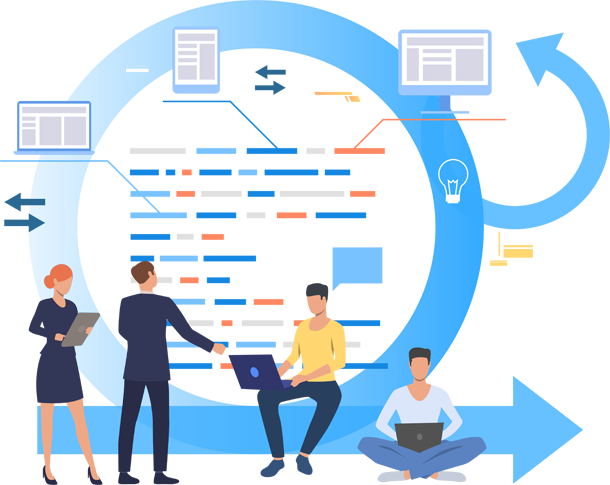
SharePoint Document Management Life Cycle
Plan: Our SharePoint consultant helps you plan what the document should contain and how it should be structured.
Create: At this stage, a draft version of the document is released and numbered. Also, the document is sent for review to the customers.
Review: Here, the reviewer will review the document carefully and suggest the feedback and changes the customer has requested.
Modify: This is the phase where the modification is done in the draft version once the editor agrees to work on the required change.
Approval: Lastly, the document moves to the final approval stage, where the updated document is finalized, and subject experts sign the document.
Document Management System Services and Solutions for Businesses
Explore atQor's robust Document Management System (DMS) services and solutions tailored for businesses. Our expertise ensures efficient document organization, version control, and secure access, optimizing your workflow and enhancing collaboration. Elevate your document management experience with atQor's specialized solutions.
Workflow Automation
Managed Metadata
Storing
Document Security
If you want to keep your document safe and secure, choose our SharePoint DMS services. We get easy access to track multiple features, including backup and recovery, versioning, restricted data sharing, and more.
Real-Time Collaboration
Capture and Validation
Indexing
Versioning
Compliance
Alerts and Notifications
SharePoint Document Management System Capabilities
atQor's SharePoint Document Management System offers advanced capabilities for seamless document handling. Benefit from version control, collaborative editing, secure access, and workflow automation. Streamline your processes, enhance collaboration, and ensure document security with our specialized SharePoint solutions.
FAQ's
The document management system is a software solution used to manage files. Technically, DMS easily controls and tracks your documents’ life cycle. Users can create a document management system inside SharePoint on Metadata.
- SharePoint is everywhere, as most organizations use it.
- It is customizable, and 65% of businesses are using its custom functionality.
- SharePoint is a reliable tool and keeps the data safe by adding minimum server issues.
- It comes with excellent storage capacity for large organizations.
- One can use the advanced searching feature to find their document and search precisely.
- Use the built-in workflow to collect feedback, approvals, and signatures.
- Get a secure tool to keep your simple documentation.
- Capture data from internal and external organizations and put them into a centralized manner.
- Provide the real-time collaboration of documents from different locations.
- Integrate the document and plan workflow accordingly for faster turnaround times.
- Use the customized alert and notifications using a tailored-made DMS system.
- Robust information architecture for lists, libraries, classifications, metadata, column indexing, and library views.
- Classify content library to organize the documents department and date-wise.
- Using metadata to simplify the process and balance the business requirements.
- Document security and permissions practices to secure the files.
- User adoption to make the simple structure and maintain essential upgrades.
Yes, we have an amazing SharePoint integration team who can support users in providing DMS integration solutions. The integration help in getting better consistency and avoid duplication of files. Connect with our SharePoint experts and get DMS services based on your industry as we serve client across the US, India, and Canada.

