Managing suppliers or vendors is a time-consuming process, which can be complicated when a large group is working on it. All you need is the right supplier and the right delivery partner to make this work properly. But the worst is when the supply chain is disrupted, and chances are not proper management. At atQor, we have an excellent SharePoint team who can easily manage the tool across the organization, managing the vendor data, adding compliance management, payment details, and other performance requirements in one place.
Vendor management empowers companies to act, reduce risk, and offer excellent service output, generating excellent value for a vendor. With 20+ years of experience as a Microsoft solution partner company, we build your vendor management portal in SharePoint and provide organizations with a secured and web-based collaboration application. Utilize our SharePoint productivity solutions and add custom functionality designed based on your company’s requirements. As a SharePoint solution partner, we offer automated workflow to resolve complex issues.
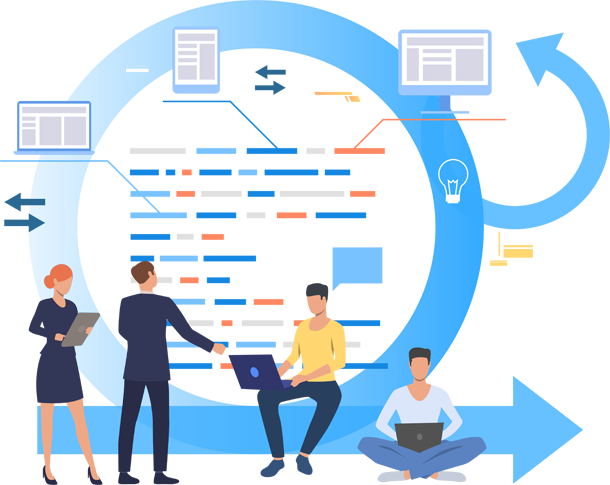
Select the Right Vendor Management Types

It works as a research practice to find the right supplier for your business. It’s the first stage that comes under vendor management. The team identifies needs, request purchases, assess vendors, sign contracts, and receive supplies.

This is the stage where vendor management monitors and elevates vendor performance. In this practice, the vendor’s performance is compared, and KPIs are set for product suppliers to get a clear standard. The portal notifies the vendor and spots the issues.

Onboarding is another aspect where vendors should get all the information, including tools and other permission, and activate the new suppliers. This process builds a solid buyer-supplier relationship by providing a complete list of risk assessments.

This type brings a process to create and execute vendor contracts while maximizing the financial and operational outcomes. Moreover, it reduces the financial risk and builds a contract plan to automate the process and provide a centralized plan.

It’s a process to deepen the relationship with your suppliers by providing them maximum value. With VRM, users can track and document disputes, invite vendors to your workshops, run a regular checkup, collaborate with suppliers, and build a contract management strategy.

Compliance offers a strategy to aim at suppliers and buyers by adding legal and technical details in it. To successfully manage compliance, draft a policy with clear and explicit guidelines.

Companies are facing negative business consequences, and among them, half confirm they have faced data breaches. To protect those vendors, it’s necessary to perform better assessment processes to overcome business operations disruptions.

SLA management is a contract between the buyer and a vendor to meet the business requirements. With SLA management, buyers can form metrics based on product and service measured. When the outline requirements are not met, penalties are raised.
Reasons to choose our SharePoint Vendor Portal
Elevate your vendor management with our SharePoint Vendor Portal, offering seamless integration, robust features, and tailored solutions for optimal efficiency and collaboration.
Streamlined Sales Process: We have an expert SharePoint consultant team who can simplify the process of selling services and offer a one-stop solution for users to discover, purchase, and manage their cloud-based solutions.
Valuable Insights and analytics: Add insights based on the customers and services, including informed decisions, and offering improved analytics. Choose the SharePoint portal management team to grow globally.
Improved Security: As a Microsoft SharePoint Partner, we design your portal with keeping in mind the safety and security of your portal environment. Connect to our SharePoint experts and manage your products with ease.
Better Support Services: Our SharePoint portal development team offers excellent support services if you’re looking for documentation or other resources to get the most out of your product and services.
Single Sign-on (SSO): SharePoint offers SSO solutions to get secure access and use a single set of login credentials. Additionally, the feature helps to manage users by providing a seamless login experience.
Easily Manageable: Manage and scale your offering by choosing our SharePoint vendor management solutions. We make it easier for users to respond to their changing needs. Get connected to our SharePoint developers.
Your Best Vendor Management Solutions
Optimize vendor management with our best-in-class solutions tailored to meet your specific business needs.
Vendor Development from Scratch
As the best vendor management solution provider, we create a requirement gathering, develop, and test your vendor portal with excellent UI/UX design. We do help in integrating it with third-party tools.
Vendor Portal Modernization
We offer excellent SharePoint development solutions for various industries, ensuring smooth integration and secure data migration. Choose our SharePoint consulting services to guide you properly.
Platform-Based Vendor Development
Our SharePoint developers create a platform-based vendor portal planning, design, development, and customization to your portal based on custom needs. We migrate between platforms to the latest version of the platform.
End-To-End Portal Development
Our web developers know how to provide end-to-end portal development functionality. Moreover, our team continuously maintains and supports your portal while ensuring high relevance.
FAQ's
A vendor portal works as a single web interface where a supplier can log in, view open orders, and submit information that includes production schedules, shipment notifications, invoices, delivery acknowledgments, etc. Moreover, the collaboration function is designed and added for better vendor communication.
If we talk about the process to send and receive the files is endless, and this is where SharePoint comes in. SharePoint is a platform to share files and enable a smooth and efficient workflow between team members and collaborators. At the same time, the SharePoint vendor portal offers a dedicated cloud-based app for easy creation and transfer of files from one organization to another.
SharePoint allows Users to share files, folders, sites, and other data. Additionally, the site can be shared externally from outside the organization. A few of the steps we follow to create a vendor portal include the following:
Step 1: Choose the app launcher and then go to SharePoint Admin Center.
Step 2: On the M365 admin center, choose SharePoint from the left and then click on SharePoint admin center.
Step 3: Now, on the SharePoint admin panel, select Go to the active sites pages and press Create button.
Step 4: To create a site panel, choose another option, and follow the instructions. Make sure you select Team site templates.
Step 5: In the last stage, choose a share button from the upper right side. Great, you created a homepage.

